Managing your project on Life QI
Requesting to change the project’s progress score
To change your project’s progress score, you need to follow the instructions below:
- On the general page of your project, click the “Edit” button
- Scroll down to the “Progress Score” field and select the option you want to change it to
- You will be prompted to explain why you think the progress score should be changed
- The request will then be sent to your project’s Improvement Advisor to approve
- The progress score field will appear locked (in yellow) until the request has been actioned
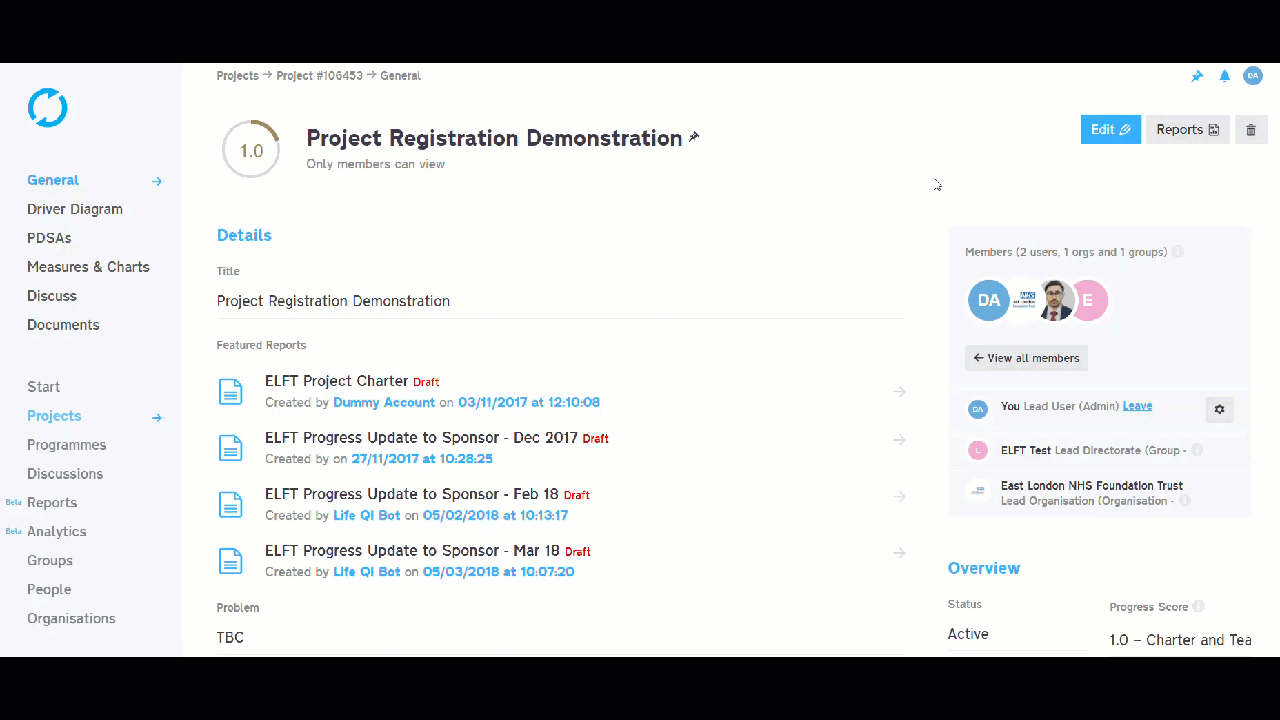
Cancelling a QI project (when the progress score is 2.5 or less)
- Closing a QI project is pretty simple. All you need to do is change the “Status” field to “Cancelled”.
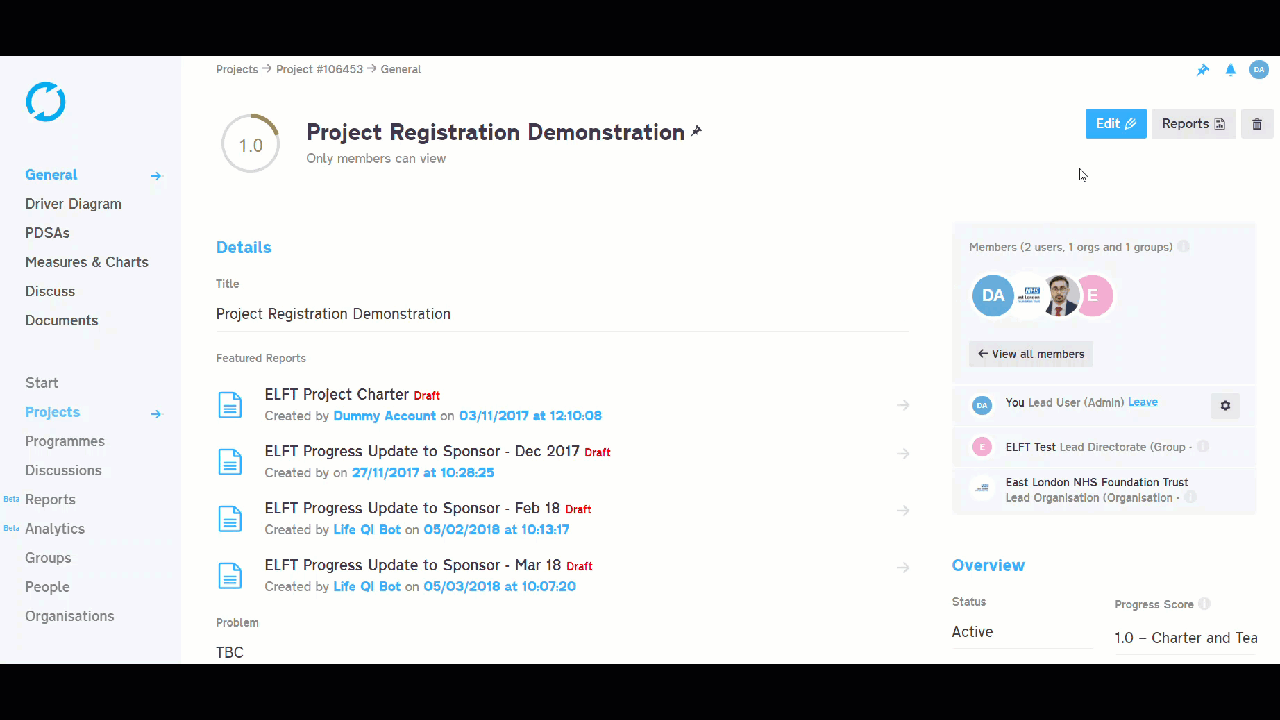
Completing a QI project (when the progress score is 3.0 or above)
To mark your project as complete, follow the instructions below:
- On the general page of your project, click the “Edit” button
- Scroll down to the “Status” field and select the “Completed” option
- The request will then be sent to your project’s Improvement Advisor to approve
- The status field will appear locked (in yellow) until the request has been actioned