Complete a Life QI monthly report for an ELFT QI Project
STAGE 1 – Lead User Update
- The reporting cycle starts on a Wednesday at 10am, a new report is created called “ELFT Progress Update to Sponsor – Lead User Update (MONTH YEAR)”.
- An email notification is sent to the Lead User of the project requesting them to complete their update within 7 days.
- This report will also appear on the “Featured Reports” section on the “General” page of your project.
- The report is split into two parts:
- The first section includes fields from the “General” page of the project.
- The second section consists of six questions (Q1 – Q6). The Lead User of the project is responsible for answering these questions.
 STAGE 2 – Coach Update
STAGE 2 – Coach Update
- On the following Wednesday at 10am, a new report is created called “ELFT Progress Update to Sponsor – Coach Update (MONTH YEAR)”.
- An email notification is sent to the Coach of the project requesting them to complete their update within 7 days.
- This report will appear on the “Featured Reports” section on the “General” page of your project.
- The report is split into three parts:
- The first section includes fields from the “General” page of the project.
- The second section consists six questions (Q1-Q6) which have been answered by the Lead User.
- The third section consists of one question (Q7). The Coach of the project is responsible for answering these questions.
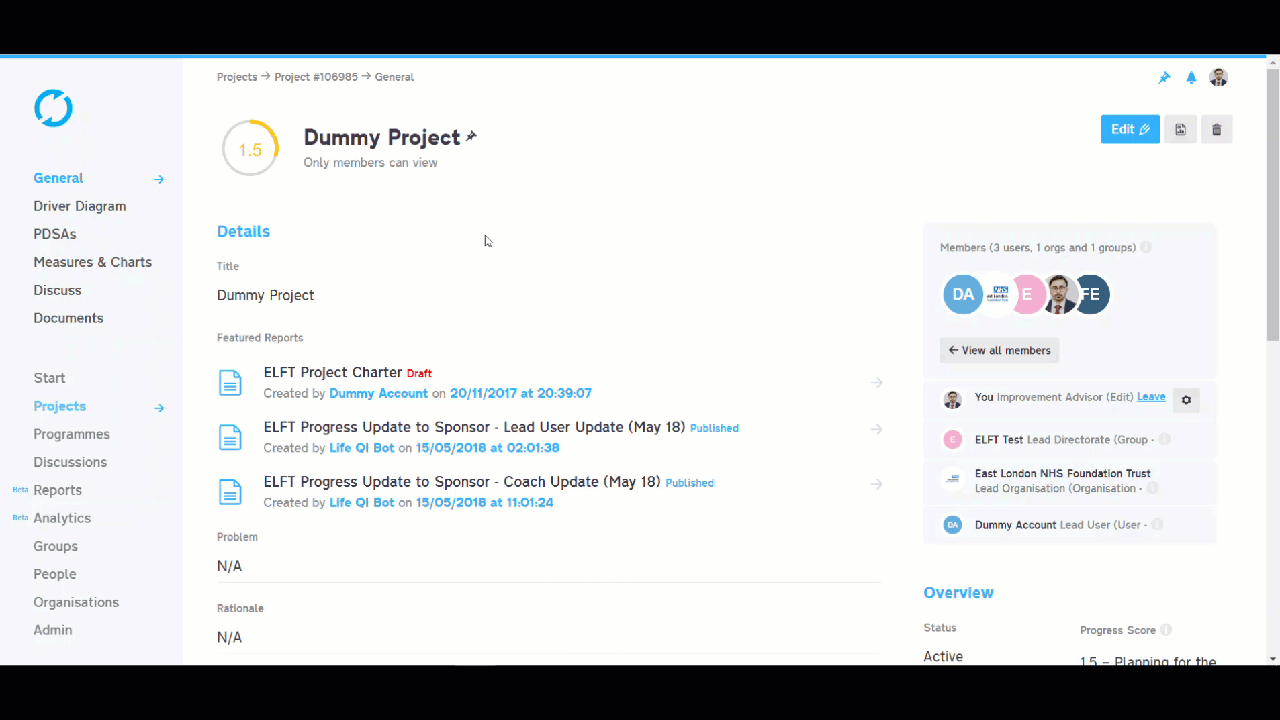
STAGE 3 – Improvement Advisor (IA) Check
- On the following Wednesday at 10am, a new report is created called “ELFT Progress Update to Sponsor – Final Report (MONTH YEAR)”.
- An email notification is sent to the IA to review this report within 2 days. The email notification includes a copy of the report.
- The report will appear on the “Featured Reports” section on the “General” page of your project.
STAGE 4 – Sponsor receives the final report
- On the following Friday at 10am, the final report is emailed to Sponsor of the project.
- All the reports disappear from the “Featured Reports” area of the “General” page. You can locate the reports in the “Documents” area of the project.
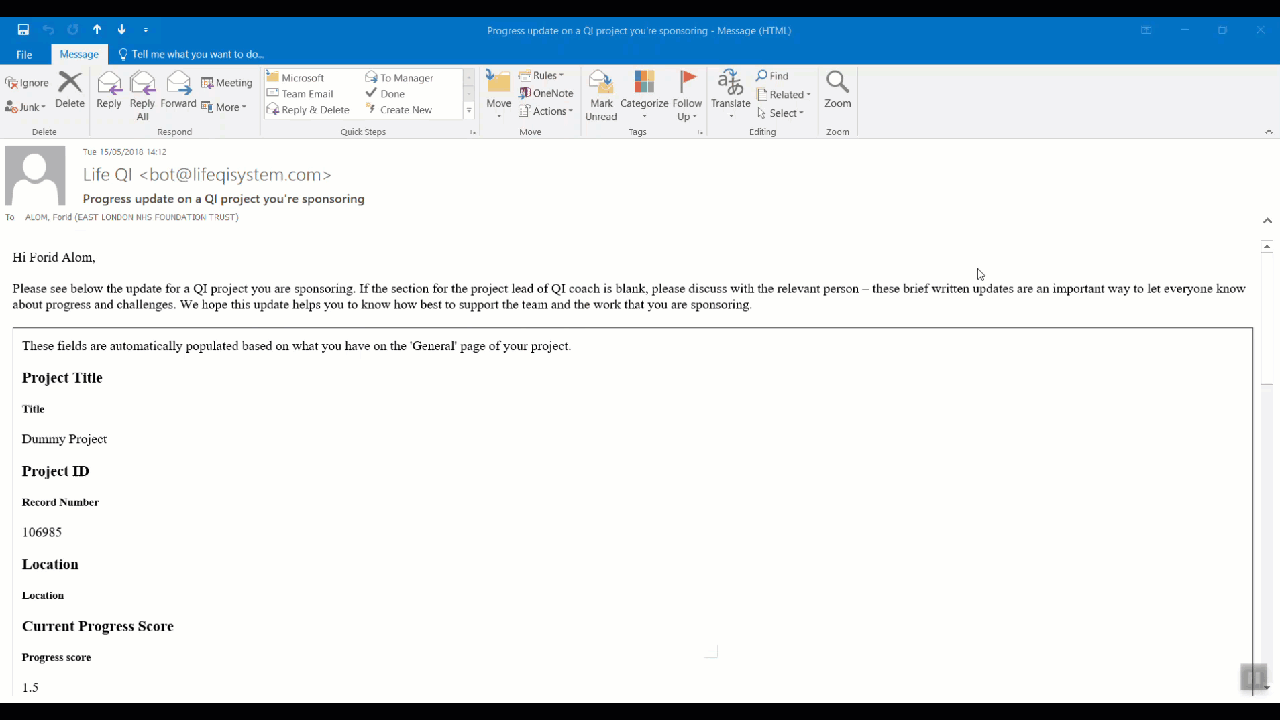
Follow QI on social media
To keep up to date on the latest concerning QI at ELFT, follow us on our socials.



