Cancel an ELFT QI Project on Life QI
Cancelling a QI project (when the progress score is 2.5 or less)
To mark your project as cancelled, follow the instructions below:
- On the general page of your project, click the “Edit” button
- Scroll down to the “Status” field and select the “Cancelled” option
- Scroll back up and click “Save”
- Your project will now be marked as cancelled
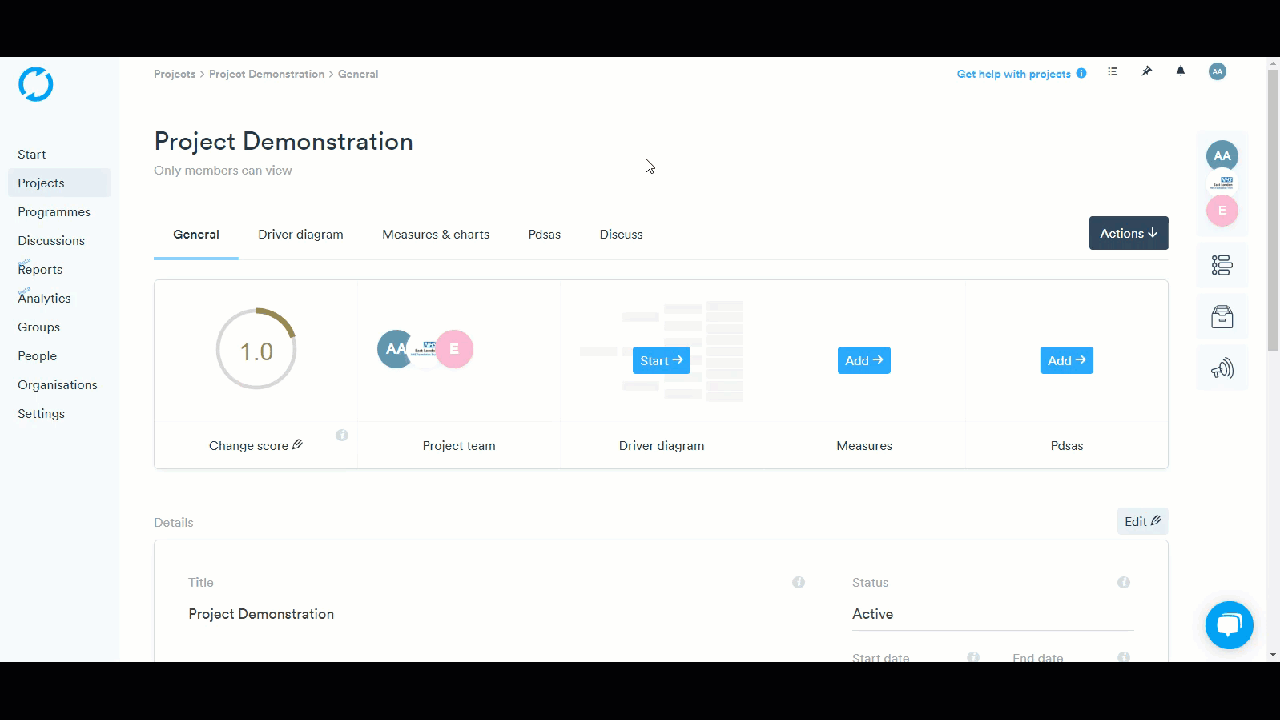
Follow QI on social media
To keep up to date on the latest concerning QI at ELFT, follow us on our socials.



