Complete an ELFT QI project on Life QI
Completing a QI project (when the progress score is 3.0 or above)
To mark your project as complete, follow the instructions below:
- On the general page of your project, click the “Edit” button
- Scroll down to the “Status” field and select the “Completed” option
- Click on “Proceed and request approval” and then “Save Changes”
- The request will then be sent to your project’s Improvement Advisor to approve
- The status field will appear locked (in yellow) until the request has been actioned
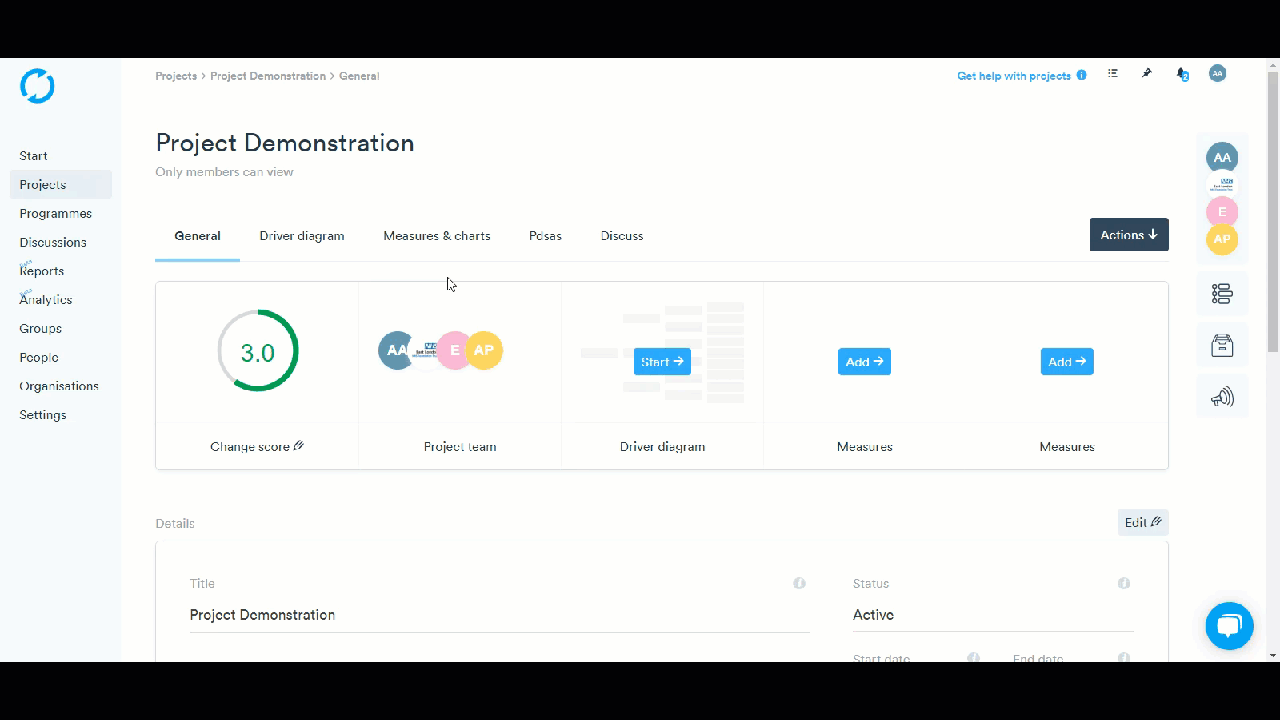
Follow QI on social media
To keep up to date on the latest concerning QI at ELFT, follow us on our socials.



