
Streamlining Internal Communication within the QI Department using MS Teams
11th June 2020
As many of us have moved to remote working, we’ve had to grapple with how we stay connected with one another when we can’t just turn around and have a conversation. For some that’s meant more emails, alongside using new tech such as Microsoft teams to have instant chats. However, in the QI Department we’ve found that having these two systems run together in parallel has sometimes been problematic. Should I email someone or send them a chat? How should we best use channels in MS teams? Should I send someone a chat to check to see if they got my email about a task I needed them to do?
These questions and many more are perhaps only natural when you have to organically adapt to introducing and using a new system. As a team we knew we could do better. We wanted to test the introduction of MS teams for internal communications and stop using emails in most cases. We wanted to start with a small-scale test; in this case just one day. Our first step was to understand how the team would feel about doing this, so we used Menti to ask them. Thankfully everyone was keen to test this and see what would happen.
Planning for the PDSA
We realised that we needed to make both technical as well as adaptive changes in order to make this into a successful PDSA. We would be able to make technical changes before the PDSA but could only make adaptive changes during the PDSA.
We ran a teaching session where these technical changes were discussed, and everyone was taught some of the functionality of MS Teams. The session was recorded and shared so that those who were not able to attend did not miss out on the learning. We then carried out a one-day test.
First PDSA Cycle
Plan: Plan the test, including the plan for collecting data
- The question that we are trying to answer is whether we can use MS Teams for all internal discussions without facing barriers that force us back to Outlook.
- The prediction was that when we test for one day, MS Teams can replace Outlook for internal communication and that the only breaches will be where people forget to use MS Teams, not that MS Teams is unable to accommodate what they wanted to communicate
- Who: All staff within the QI Department at work on the day
- What: Use MS Teams for all internal communication, making use of channels and tagging those relevant to discussions.
- When: Wednesday 20th May 2020 for the whole day
- Data: Survey to gather feedback to be done using Menti the day after the one day test, asking: what went well, what could be improved and the team is happy to move to a one week test.
Do: Run the test on a small scale
What happened?
- The test ran as planned
- There was more interaction on comments, making use of thumbs up reactions and tagging than ever before
- Personally speaking, I did not receive any email that day from within the QI Department
- We were able to be more responsive in our conversations
- Nobody needed to remind anyone else to not email and use MS Teams instead
- We created a tech support channel were users could post their issues and ask for help resolving them
Study: Analyse the results and compare to the predictions
- The test was a success
- We had a team meeting the day after, where we spent time gathering feedback of the one-day test. You can see that in figures 2 and 3 below.
- Making all the technical changes beforehand allowed the test to be a success and meant that no changes needed to be made on the day which might cause confusion
- Having a technology channel meant that anyone who had knowledge would be able to help, rather than specific people who may be in meetings and unable to respond quickly
 Fig. 2
Fig. 2
 Fig. 3
Fig. 3
Act: We can adapt, abandon, adopt – plan for your next test
- The department will make note of the learning and create a set of key learnings and recommendations to share within the trust (see Fig. 5 below)
- We were happy with the results of a one day test. We decided to test this at scale over a one week period to see how sustainable this might be and to keep the momentum going
Second PDSA and future plans
On the week beginning 25th May 2020, we ran a full week PDSA (well, a four-day week considering there was a bank holiday!). One thing that stood out was that we needed to make more use of the technology channel to request support with any difficulties that they may be facing. This allowed us to also have an area where learning could be shared and recorded and enabled us to think about what we needed to work on or rectify as team.
When we reviewed how the second PDSA went, there was a comment from a member of the department stating that they were unaware that there was a PDSA that took place last week! This highlights how important it is to ensure that every member of your team is aware of when PDSA’s are taking place.
In order to study how the test went, we conducted another Menti survey, asking the team their experience of using MS teams for internal communication for a week, what the benefits and challenges were and how this could be mitigated. The final question was whether we or not we were ready to adopt this as business as usual across the team or not?
We decided to run another test of this for two weeks as we felt there were quite a few more things we needed to understand, such as:
- Whether there is any ability to flag messages similar to how you can flag emails on Outlook
- Optimising notifications to ensure that no messages are missed
- Not knowing whether a message to the whole team has been read as there has not been many reactions to the post
- Managing expectations of whether it is realistic to immediately respond to any chats or messages
The feedback on what we can do to help with these key challenges:
- Share best practice and any new learnings at the earliest opportunity to the rest of the department, such as in huddles
- Being patient with the whole department
- Potentially having champions that can be approached for help with a particular aspect of MS Teams
- Continue supporting each other through the changes
 When the time comes to implement this into ‘business as usual’ and using MS Teams for all internal communication becomes the norm, we would need to create a Standard Operating Procedure document which can used for reference as well as being helpful for new staff to know how the team operates.
When the time comes to implement this into ‘business as usual’ and using MS Teams for all internal communication becomes the norm, we would need to create a Standard Operating Procedure document which can used for reference as well as being helpful for new staff to know how the team operates.
One of the benefits of small scale testing is that we can allocate time and space to discuss how the tests have been going and gather feedback as we’re going along to ensure that changes can be made if needed.
In figure 5 below, we have shared some of our learning and recommendations from these two PDSA’s.
Most Read Stories
-
Why is Quality Control important?
18th July 2018

-
An Illustrated Guide to Quality Improvement
20th May 2019
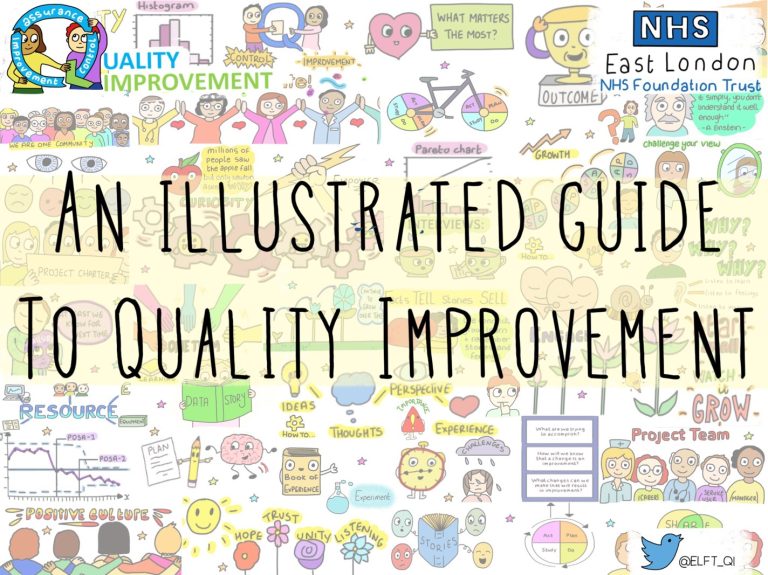
-
2016 QI Conference Poster Presentations
22nd March 2016
-
Recognising Racism: Using QI to Help Take Action
21st January 2021
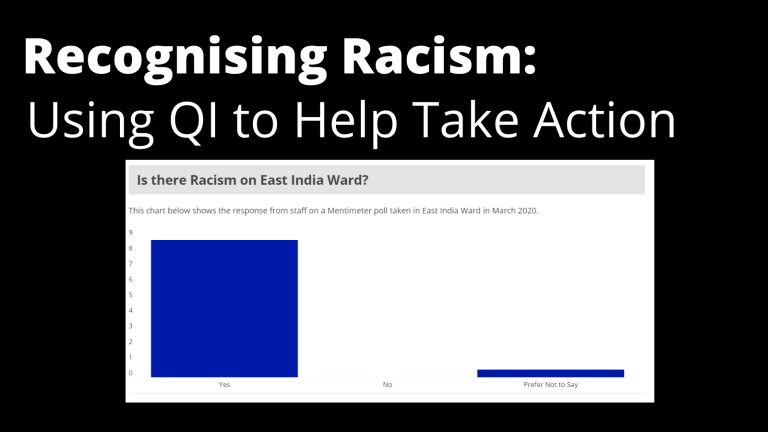
-
Using data enabled us to understand our problem
31st March 2023
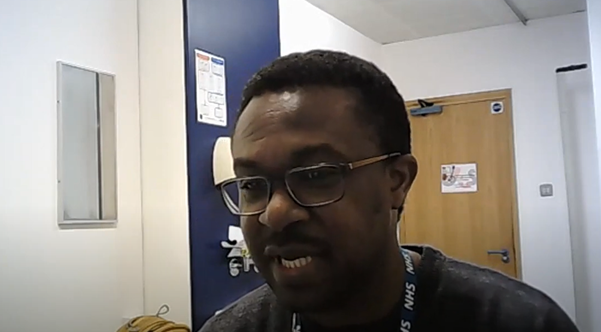
-
QI Essentials: What does a Chief Quality Officer do?
18th March 2019

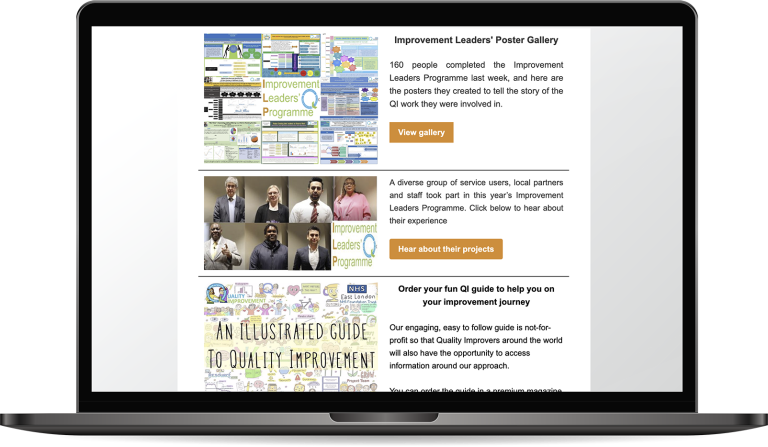
Follow QI on social media
To keep up to date on the latest concerning QI at ELFT, follow us on our socials.










